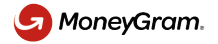Send money online with MoneyGram via SBI Remit
You must register as a member before using the SBI Remit online remittance service. To become a member, please make sure you meet below criteria:
- Resident of Japan, 18 years or older;
- Holder of identification (e.g. driver's license or Resident Card or My Number Card) issued in Japan, and able to show proof of such identification,
- Holder of an e-mail address and can access the Internet by computer or cell phone.
How to become a member of SBI Remit and to send money online via SBI website
1. Register Online
Register your personal information, withdrawal details and regular recipient information. Register here.
2. Receive the “Welcome Package”
The Welcome Package include user name and temporary login password, service induction and the SBI Remit Card.
To get started, you must register as a member with SBI Remit, click here or go to www.remit.co.jp to register.
3. How to send money on line via SBI website
- Deposit money into SBI Remit account
- Go to the “Remittance Request” menu on the SBI website here to request a money transfer
- Reference number, fees, exchange rate will be sent via email.
1 The maximum cash transfer amount from bank ATMs is 100,000 yen (cash to account).
2 SBI Remit checks transfers to bank accounts every 30 to 60 minutes during 9 a.m. to 5 p.m., on weekdays. Remittances made outside of normal business days and hours cannot be confirmed until 9 a.m. on the next business day.